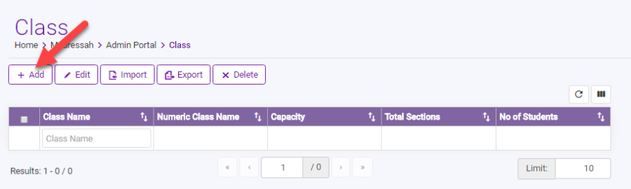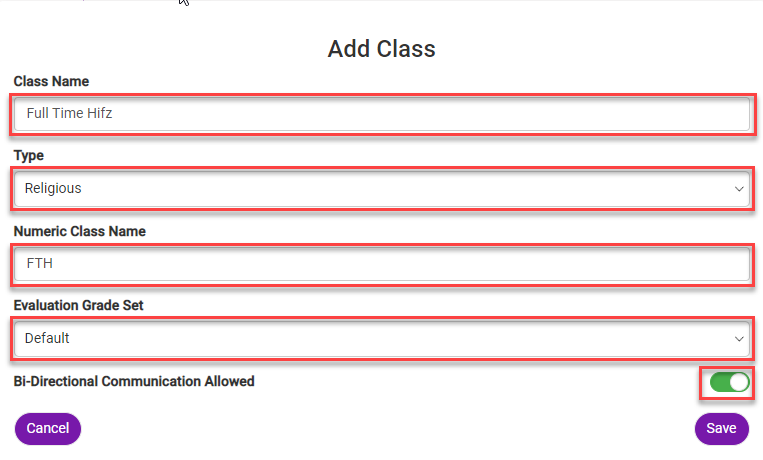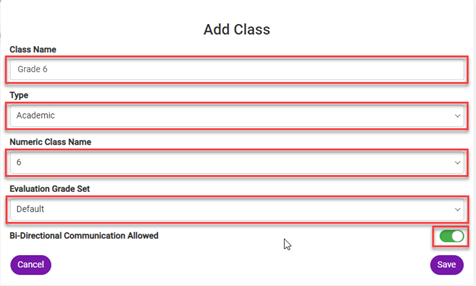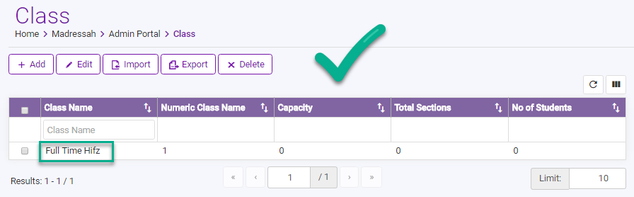...
- Your account must have Madrasah Admin rights to perform this activity.
- Navigate to Madrasah > Admin Portal > Class
- Click on Add
- Enter the name of the Class and Numeric Class Name i.e. 1
- Click on Save.
- Done. You have Successfully Added your Class to your Ad-Din Madrasah Account.
Madrasah Class | Academic Class |
|---|---|
Repeat above steps to add more classes.
Delete a Class
Be very careful in deleting the Class as it can not be recovered and the whole Class history will be gone as well.
...