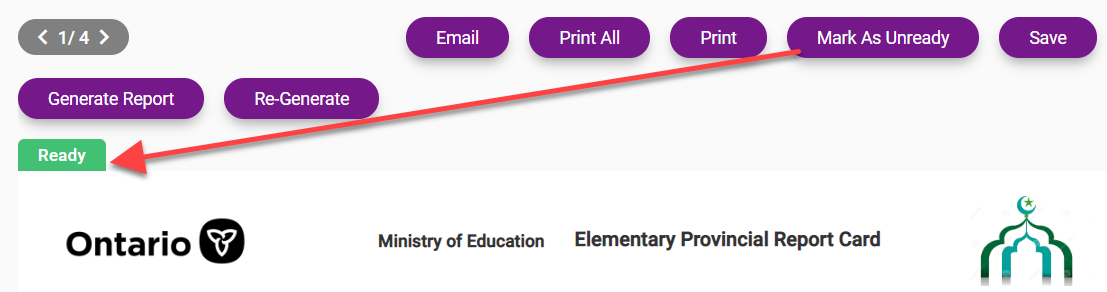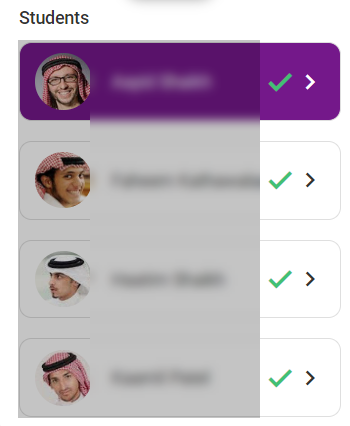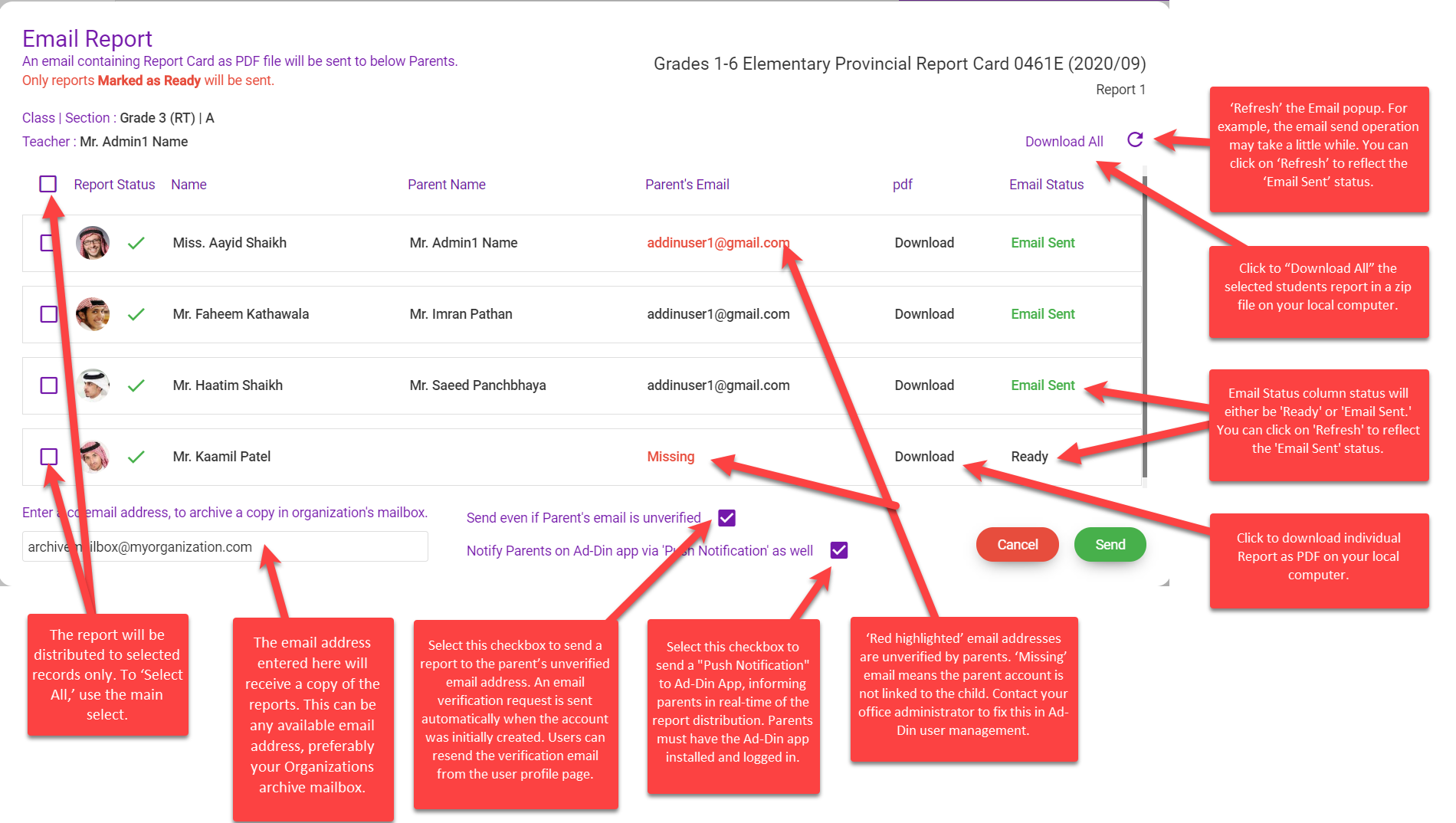...
Click on Reports from the Mega Menu on the left
Click on Reports Builder
Select from the mapped reports i.e. “Grades 1-6 Elementary Provincial Report Card 0461E (2020/09)”
It is assumed that you have already completed building the report and the status of each student’s report card is set to “Ready” you can even validate this by all the green checks in the students list.
Click on “Email” button, below image will provide clarity on the function of email popup.
Related articles
...