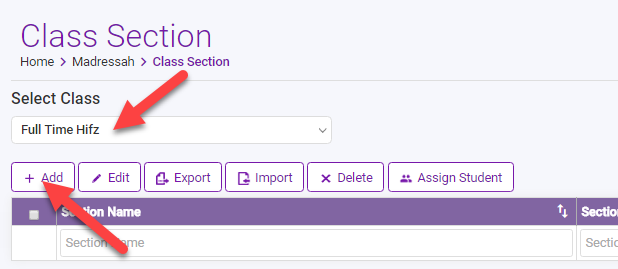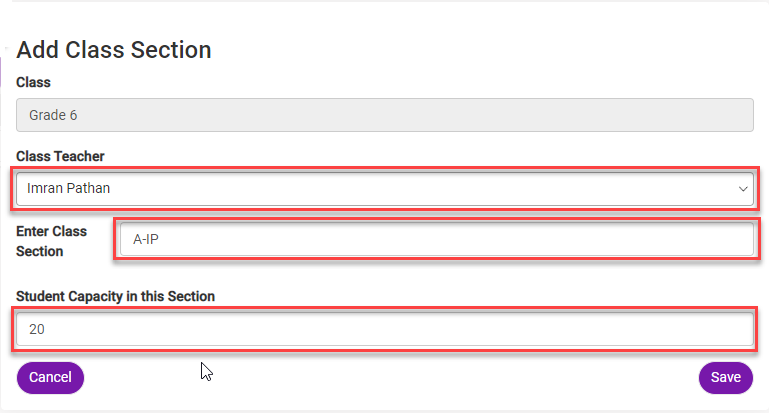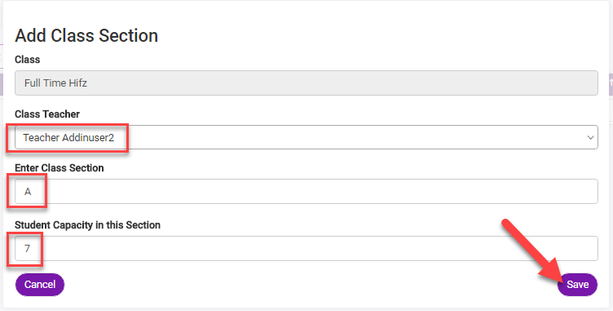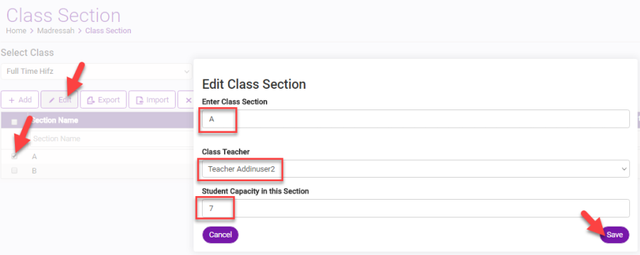...
- Your account must have Madrasah Admin rights to perform this activity.
- Navigate to Madrasah > Admin Portal > Class Section
- Select the Class & Click on + Add
- Select the Class Teacher, enter
- Enter the Section Name (Recommendation: Section A - Teacher first and last name initial.) or as desired, enter
- Enter the numeric capacity of this Section and (This will help admin to not overload one class)
- click on Save
- Done. You have Successfully Added a Class Section to your Ad-Din Madrasah Account.
- Repeat above steps to add more Class Sections.
...
- Your account must have Madrasah Admin rights to perform this activity.
- Navigate to Madrasah > Admin Portal > Class Section
- To Edit the Class Section simply select Class Section and click on Edit button and you will get the edit page where you can update the Class Section Details.
Delete a Class Section
...