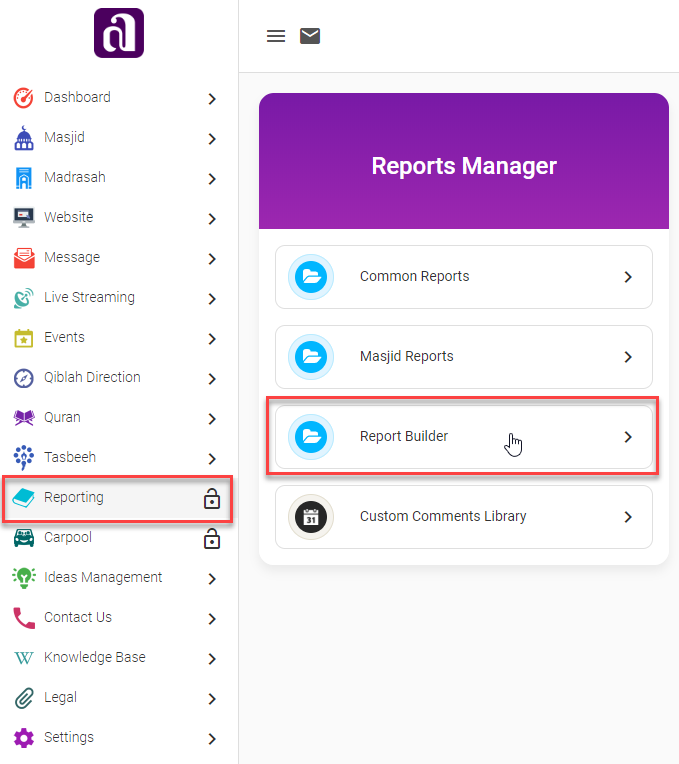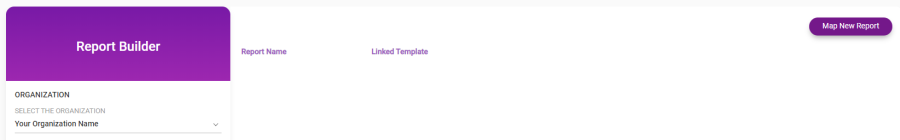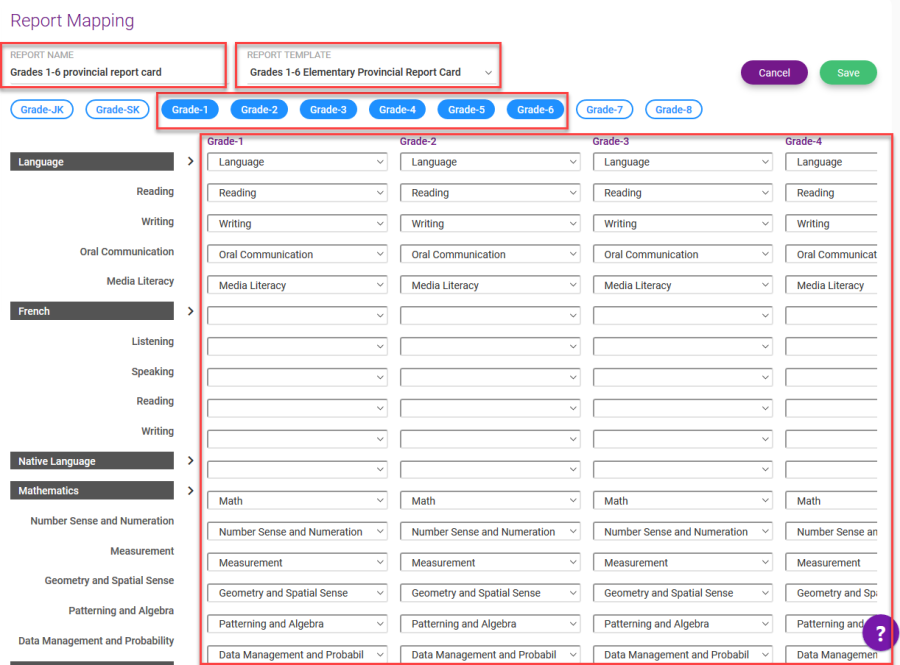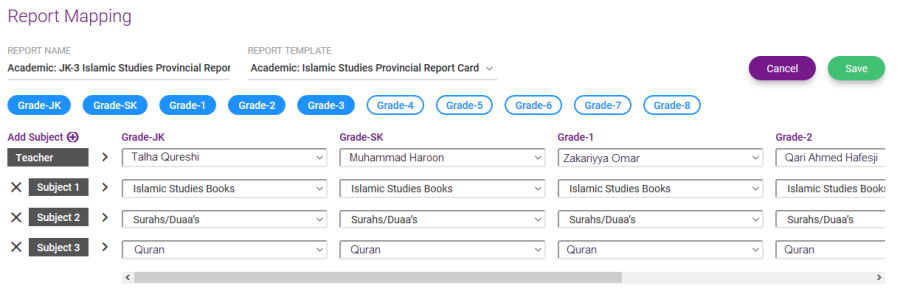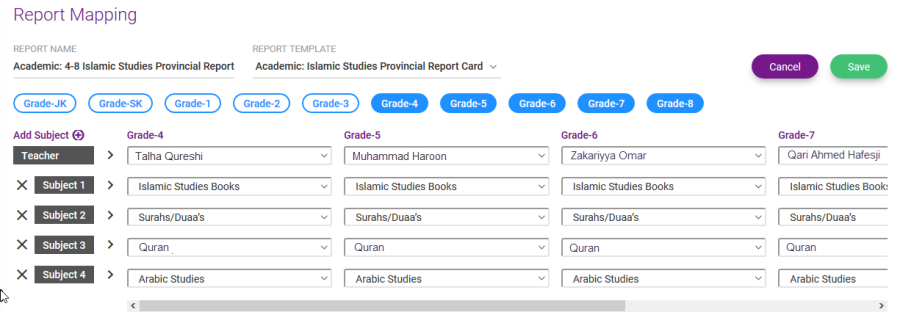Mapping Report Cards Templates
Ad-Din solution offers following Ontario Academic report cards, in order to build these reports we have to map these reports one time to the dynamic Class and Subjects used throughout the Ad-Din solution.
Only Admin can map these reports to the template. Teachers can utilize the Admin mapped report to produce the reports. Islamic Studies Subjects are reported on a dedicated separate report card.
- Kindergarten Communication of Learning
- Kindergarten Communication of Learning Initial Observations (UD)
- Grades 1-6 progress report card (UD)
- Grades 1-6 provincial report card
- Grades 7-8 progress report card (UD)
- Grades 7-8 provincial report card
- Academic Islamic Studies Progress report card (Aligned with Provincial Report Cards)
- Academic Islamic Studies report card (Aligned with Provincial Report Cards)
- Madrasah Islamic Studies report card (UD)
(UD=Under Development)
All Report Card are designed as per the ministry guidelines to show a student's development of the learning skills and work habits during the fall of the school year, as well as a student's general progress in working towards the achievement of the curriculum expectations in all subjects.
- To Map the Academic, Reports, click on three horizontal lines to open the full menu.
- Navigate to Reporting > Repot Builder
- By default your Home Organization will be auto selected and you won't have any reports mapped.
- Click on Map New Report on top right corner
- Enter the Report Name, and select the Relevant Report Template
- You will get screen like below where you must select all the Classes that matches the template i.e. Grade 1-6 template will map to Grade 1 to Grade 6. Ensure they all are selected and highlighted blue.
- Once the Classes are selected we now have to one time map the subjects to Subject and Strands to Strand. If you have made a mistake in creating subject and selecting the strands they wont match here. In that case go back to Setup Academic Subject and Strands section above.
- You must do these for all the grades selected and save it.
- If any subjects such as French or Native Language in below example is not taught, leave it blank.
- These mapping will bring the automatically calculated Grade Letter / % Marks from the Academic Activities directly in the report card. You will learn about Academic activities next.
- Repeat steps 5) to 14) and map the report for JK/SK, Grade 1-6 and Grade 7-8
Islamic Studies Subjects Report Card
Islamic Studies Subject Report Card
Islamic Studies Subjects are reported on a dedicated separate report card, to map the Islamic Studies report card follow the same steps above g) to n) with the appropriate template and its purpose. i.e. Provincial Report Card (Report 1 & 2) vs Progress Report Card. Most of the time the Islamic Studies Subjects are different from Academic Subjects. Ad-Din has special provision to report their name on Islamic Studies Report card.
- A typical mapping of Islamic Studies Report card will look like this
- You may have different Islamic Subjects for lower and higher grades. In that case you will map the same Islamic Studies Report Template twice for these grade. i.e. one template mapping for JK to Grade 3 in above example. And second mapping of the same template for Grade 4 to 8.
- Your Report Mapping at the end should look somewhat similar.
- After mapping these reports move on to Academic Activities, where you will create and mark day to day activities such as assignment, homework marks etc.
- We will learn on building the Report Cards after learning how to work with Academic Activities.
Deleting the Report Card Mapping after populating the Reports is disruptive. This Action can't be reversed. You may loose report card data.
At this stage you are done setting up your Organization for the Academic success via Ad-Din Solution!