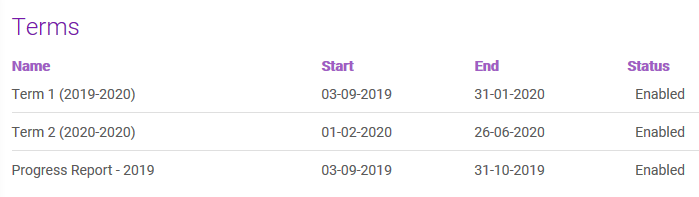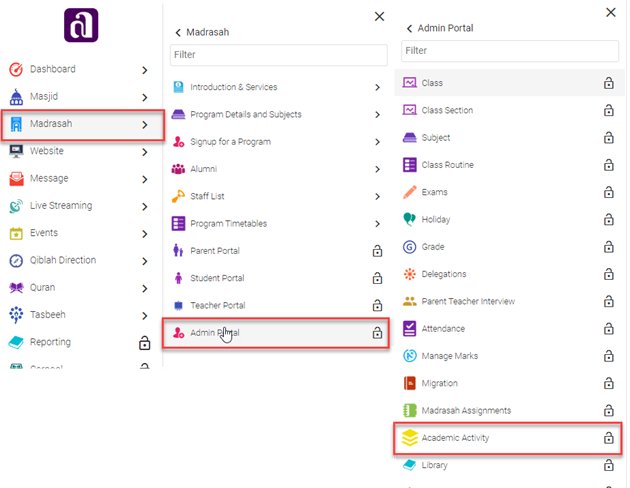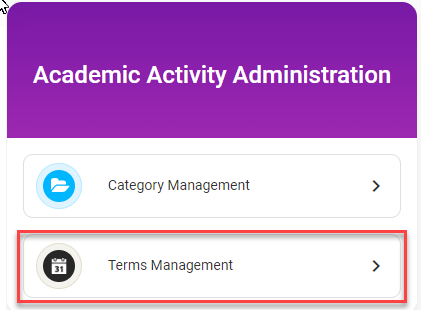Setup Academic Terms
Academic Terms
Terms are at Academic Organization level. Private and School boards usually observe three terms in Ontario to meet provincial report cards requirement. Usually schools set these terms start and end dates and aligns other activities accordingly. Below is a typical example of Terms start and end date.
- To add the Academic Terms, click on three horizontal lines to open the full menu.
- Navigate to Madrasah > Admin Portal > Academic Activity Administration
- Select the Terms Management
- To add new Term, enter:
- Name: "Term Name"
Recommendation: "Term-1: (Sep-02-19 to Jan-31-20)"
- Start Date: "Start Date of this Academic Term"
- End Date: "End Date of this Academic Term"
- Click on "Add Term"
- To edit click on the pencil icon next to the term.
Deleting a term is disruptive action. This Action can't be reversed, the associated history with the term will be lost, instead edit and disable it. Disabled term don't appear for teachers at time of creating new activity or building reports.
Ad-Din
The Complete Solution for Masajid and Madrasah Management.