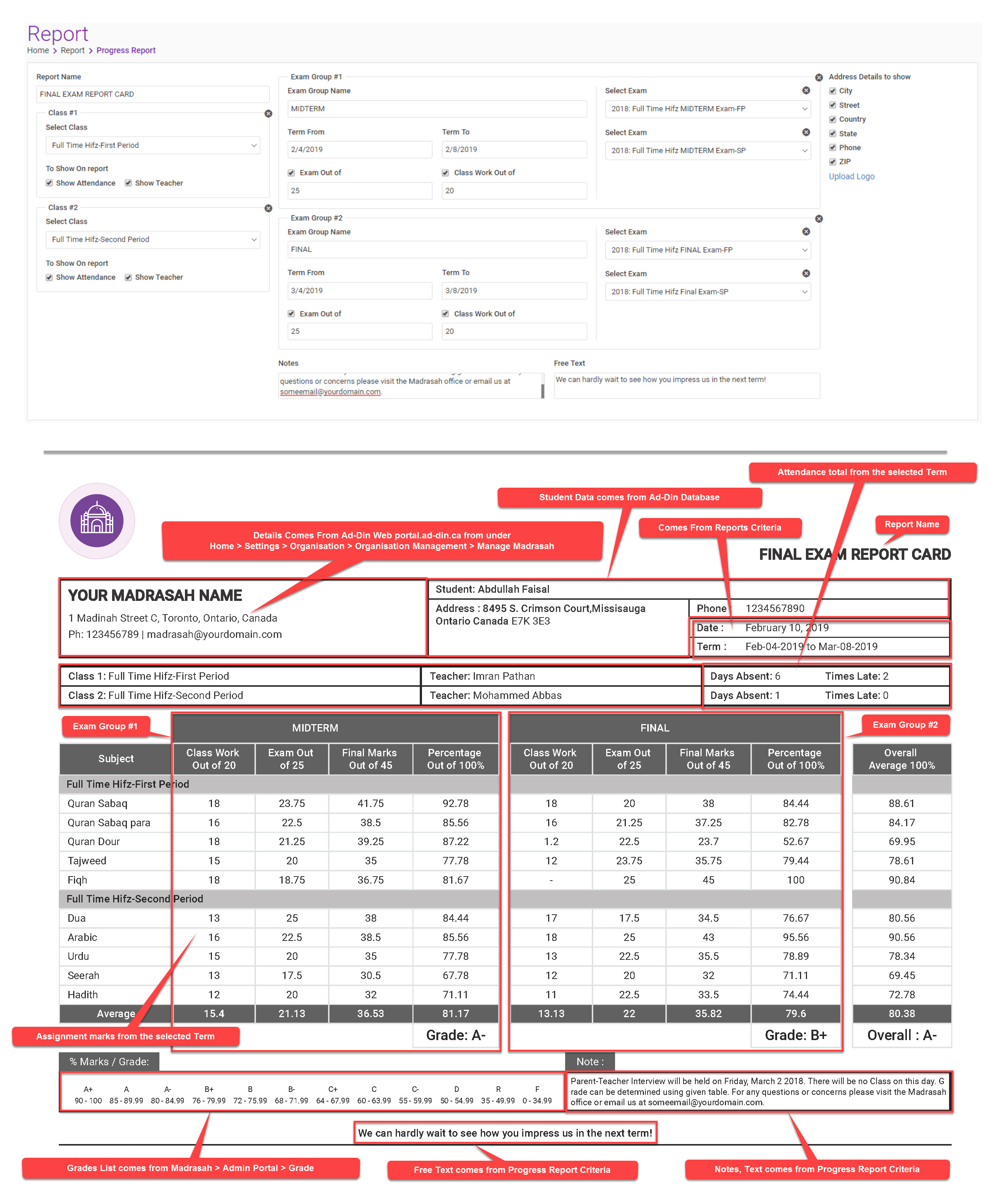How To Generate Exam Report Card - Progress Report
- Estimated time to complete: 15 Minute
- Difficulty: Easy
- Prerequisites:
- You have Madrasah Admin rights
- Madrasah/School Logo is up-to-date
- Exams Marks are updated for each child either from Ad-Din App or Web
- Exams are locked down from any further modifications
- Assignments were regularly created in Ad-Din for your classes and marked throughout the term
Introduction
We live in the age of analytics. Organizational decisions are increasingly based on data of such complexity that a human mind struggles to comprehend. To reduce the staggering costs of inefficient operations and to solve complex reporting problems, organizations must adopt more-sophisticated tools to drive business value. Take your Organization's analytics Maturity to the next level with Ad-Din –The complete solution for Masjid and Madrasah Management.
This Robust Progress Report allow you to Report on Students Progress multiple ways, here are the type of Reports you can build.
- Final Exam Report
- Midterm Exam Report
- Midterm & Final Exam Report combined
- Final Exam Report with Class work combined
- Midterm Exam Report with Class work combined
- Midterm & Final Exam Report with Class work combined
- Weekly, Monthly, Yearly Class work Report
In addition to above you can include/exclude variety of other variables in the report such as Customized Report and Exam Group Names, Additional Notes, Attendance and Students personal details on the report.
How to Generate Progress Report Video Tutorial:
Report Card Explained
"A good data and analytics strategy starts with a clear vision"
Ad-Din
The Complete Solution for Masajid and Madrasah Management.