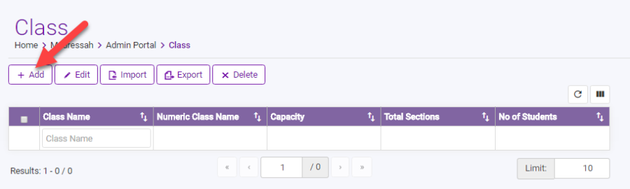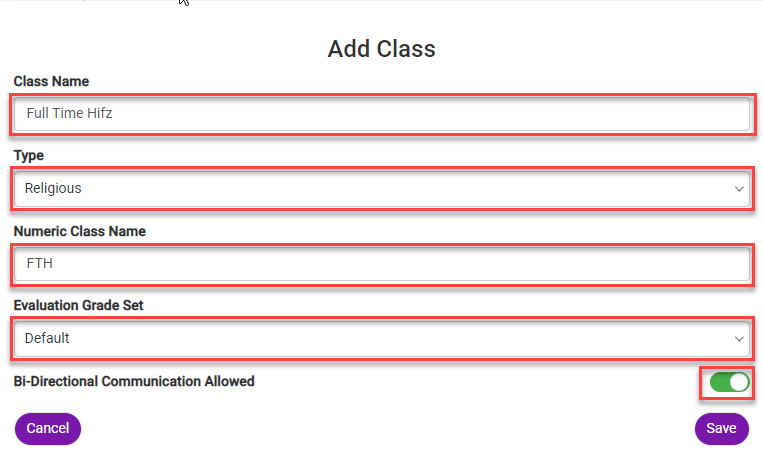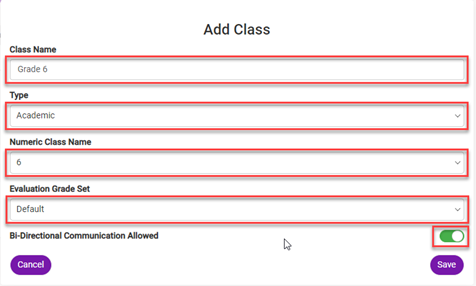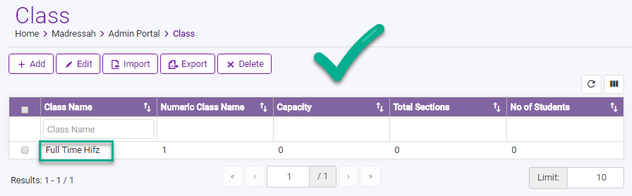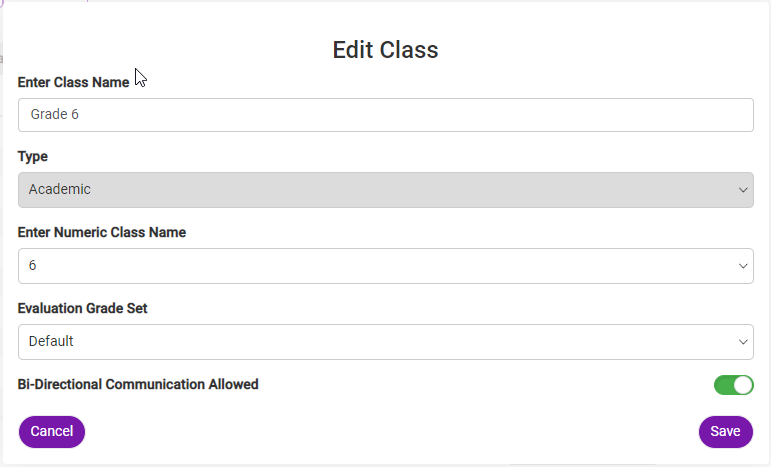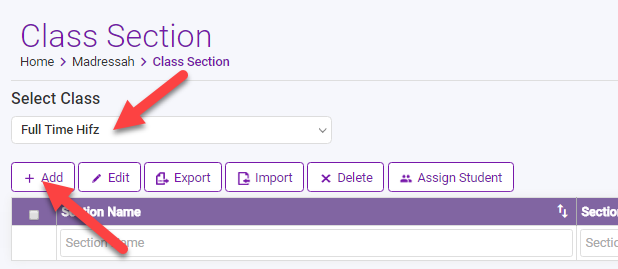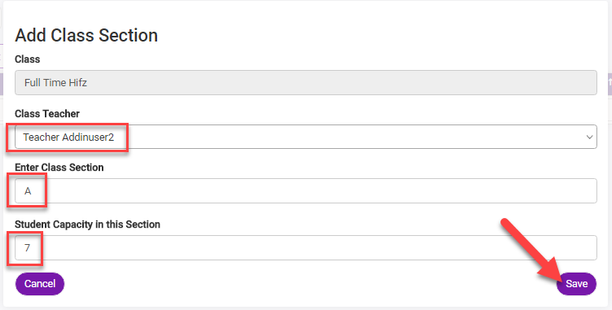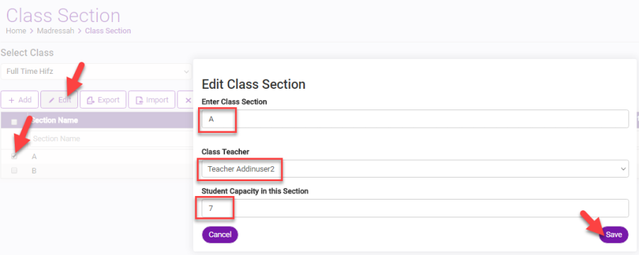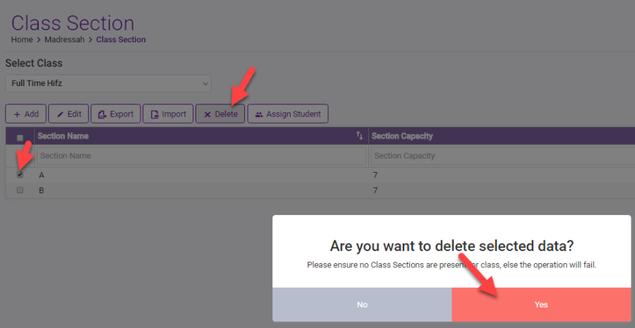To Add a Class & Class Section from a Computer follow below steps.
Recommended browsers are latest version of Google Chrome and Firefox.
Click on three horizontal lines to open the full menu.
Add Class
- Your account must have Madrasah Admin rights to perform this activity.
- Navigate to Madrasah > Admin Portal > Class
- Click on Add
- Enter the name of the Class and Numeric Class Name i.e. 1
- Click on Save.
- Done. You have Successfully Added your Class to your Ad-Din Madrasah Account.
Madrasah Class | Academic Class |
|---|---|
Repeat above steps to add more classes.
Delete a Class
Be very careful in deleting the Class as it can not be recovered and the whole Class history will be gone as well.
- Your account must have Madrasah Admin rights to perform this activity.
- Navigate to Madrasah > Admin Portal > Class
- To delete the Class from Ad-Din Web Portal simply Select the Class and click on Delete button.
Edit a Class
- Your account must have Madrasah/School Admin rights to perform this activity.
- Navigate to Madrasah > Admin Portal > Class
- To Edit the Class simply select the Class and click on Edit you will get the edit page where you can update the Class Details.
- Note you can not modify the Class Type so ensure that at time of creation.
Add a Class Section
- Your account must have Madrasah Admin rights to perform this activity.
- Navigate to Madrasah > Admin Portal > Class Section
- Select the Class & Click on Add
- Select the Class Teacher, enter the Section Name as desired, enter the numeric capacity of this Section and click on Save
- Done. You have Successfully Added a Class Section to your Ad-Din Madrasah Account.
- Repeat above steps to add more Class Sections.
Edit a Class Section
- Your account must have Madrasah Admin rights to perform this activity.
- Navigate to Madrasah > Admin Portal > Class Section
- To Edit the Class Section simply select Class Section and click on Edit button and you will get the edit page where you can update the Class Section Details.
Delete a Class Section
- Your account must have Madrasah Admin rights to perform this activity.
- Navigate to Madrasah > Admin Portal > Class Section
- To delete the Class Section simply select the Class Section and click on Delete button