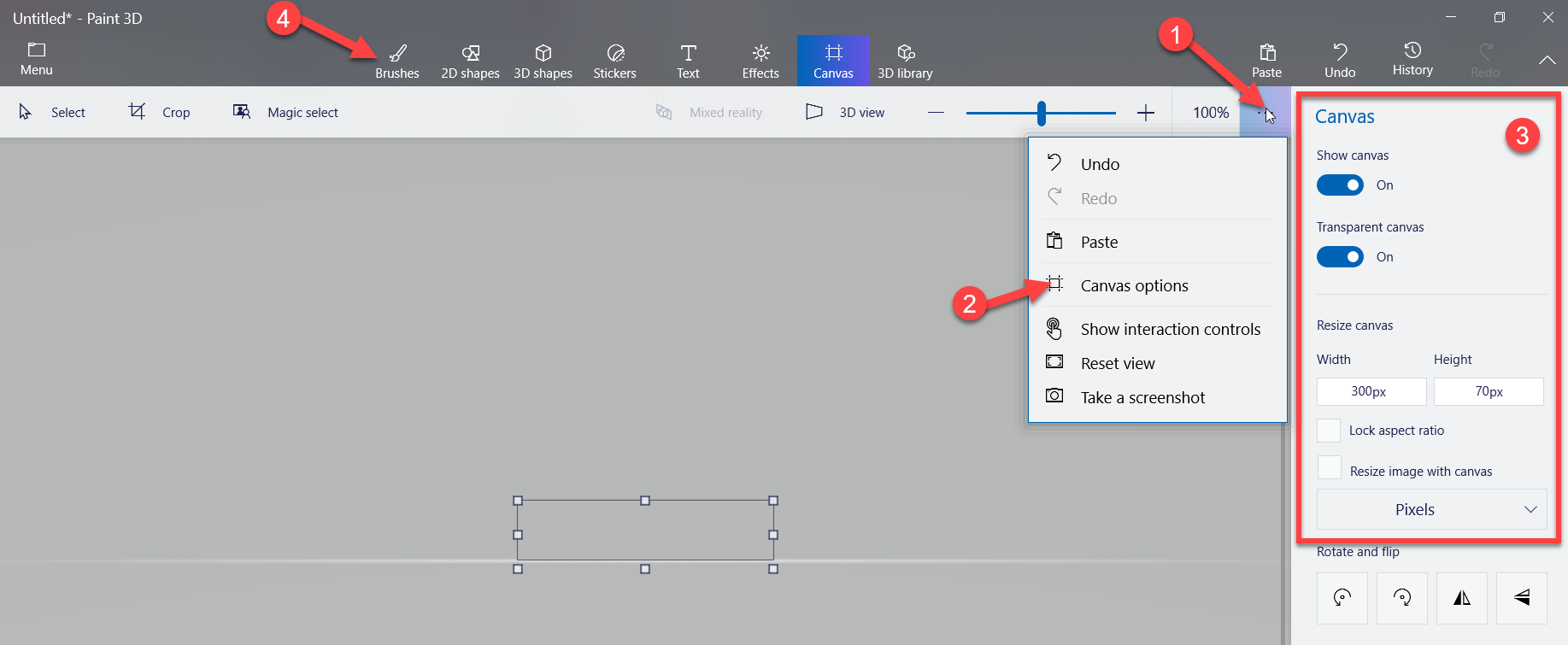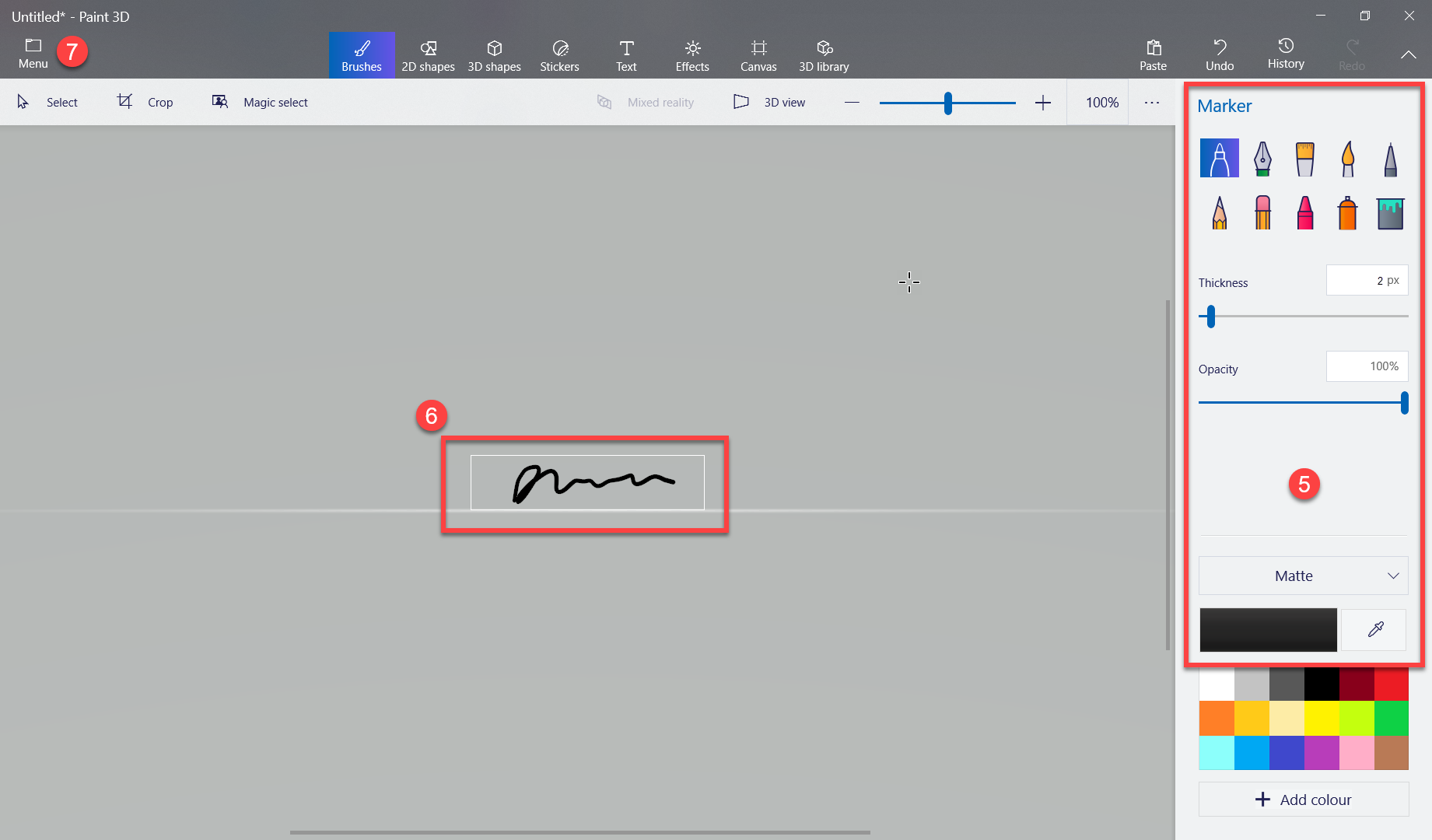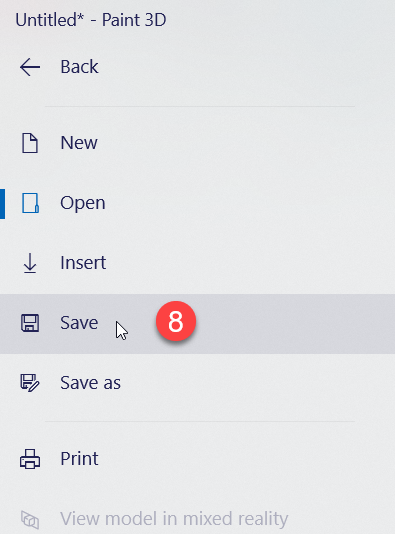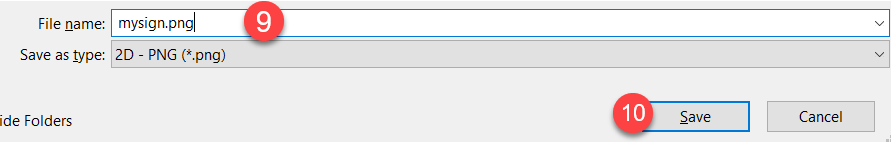...
Will show you two easy methods to build a signature file.
Using any image editor i.e. Microsoft Paint
...
3D
Click on start on your windows computer and search for MS Paint 3D
open and follow these 5 steps to build a signature file with correct dimensions.
Save the file as mysign.png on your my document folder.
If you don't have MS Paint 3D or similar simple image editor, you can follow 2nd option to build image file.
...
Take a pen and paper and do a signature as you usually do.
With your phone take a picture and download it to your computer via USB cable or email.
If you picture image had shadow or background it may not appear good on the Report Card. To clean the background you can use a professional software or free web service at your own discretion i.e. this site will clean the background and give you a clean file https://www.remove.bg/upload.
Save the clean file in your my documents folder and proceed to uploading E-Signature step.
...