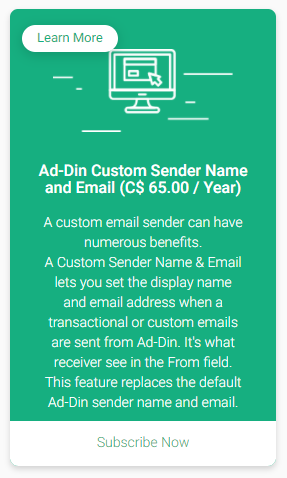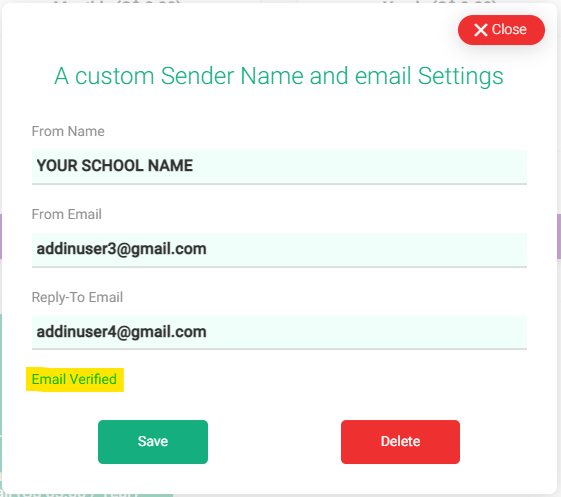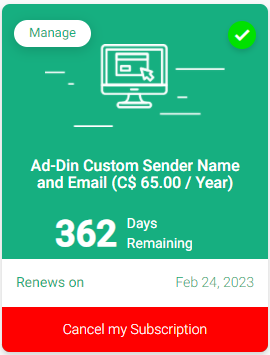Custom Sender Name & Email
Using a Custom Sender Name & Email makes it more likely for your emails to be delivered and for receiver to open and respond when they recognize your familiar and trusted brand.
How it Works | |||
A Custom Sender Name & Email lets you set the display name and email address when a transactional or custom emails are sent from Ad-Din. It's what receiver see in the From field. It This feature replaces the default Ad-Din sender name and email.
Your Ad-Din Administrator can choose to set it up for the entire organization. Replies to EmailYour Primary Admin can also choose a reply-to email address for any bounced emails or replies to email sent using the Custom Sender Name & Email. The reply-to email can be the organization’s account email address and designate should be monitoring it. Setting up a Custom Sender Name & EmailWe need these details to get started:
Add Custom Sender Name & Email
Replies to EmailYour Primary Admin can also choose a reply-to email address for any bounced emails or replies to email sent using the Custom Sender Name & Email. The reply-to email can be the organization’s account email address and designate should be monitoring it. |
...
Common Questions
Can we set up more than one Custom Sender Name & Email?
Nope—your team can only have one Custom Sender Name & Email.
How much it costs for a Custom Sender Name & Email?
$65 CAD for an entire year.
Do I have to purchase it separately for Masjid, Madrasah/School?
...
Improved communication you can use your custom email sender as a Reply-To address so email recipients can verify the legitimacy of an email or request more information.
...
Ad-Din
...
Administrators - Here is how the one-time verification email will look when you are setting it up.
Dear Ad-Din Customer,
We have received a request to authorize this email address for use with Ad-Din to approve it as Custom Sender Name & Email. If you requested this verification, please go to the following URL to confirm that you are authorized to use this email address:
...
To learn more about sending email using Custom Sender Name & Email from Ad-Din, please refer to the Ad-Din guide at How to setup custom "Sender Name" & "Email" https://ad-din.atlassian.net/wiki/pages/resumedraft.action?draftId=2076573697 . If you need further assistance please open a support ticket at Ad-Din Customer Support - https://ad-din.atlassian.net/servicedesk/customer/portal/3.
...