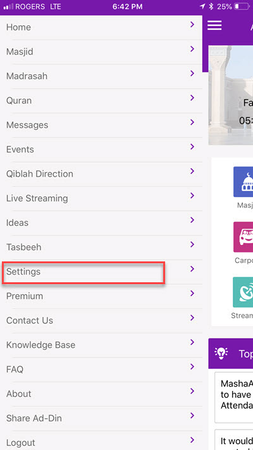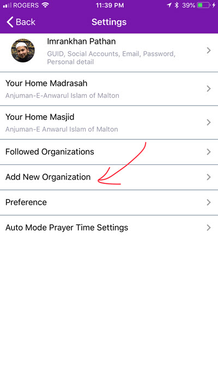| Anchor | ||||
|---|---|---|---|---|
|
| Anchor | ||||
|---|---|---|---|---|
|
...
- Signing up to Ad-Din and Adding Masjid/Madrasah is easy.
- You can signup from either Android, Apple or Web Portal.
Here are the steps
...
to add from Mobile,
| Anchor | ||||
|---|---|---|---|---|
|
...
- It will launch the same Wizard as mentioned in[ step 18 above.|#_If_you_don’t]
- Follow through the step 18 to 71 above to add new Masjid/Madrasah.
- After a successful addition ensure to choose from our low cost Monthly or Yearly plan. With an introductory price for first month or year at 0.99$ or 9.99$ a year.
- After Subscribing to premium, first things first as an Admin you have to update the Prayer times and other details, here are the two checklist to get you going
- Our doors are open and lights are ON feel free to open a support ticket by clicking here and we will be happy to assist you with a smooth onboarding.
Team Ad-Din