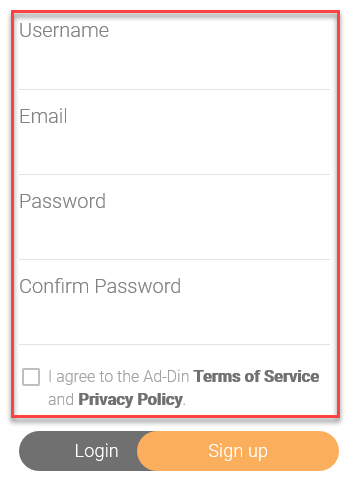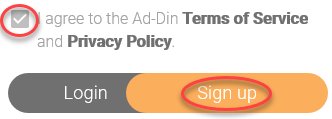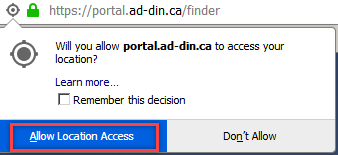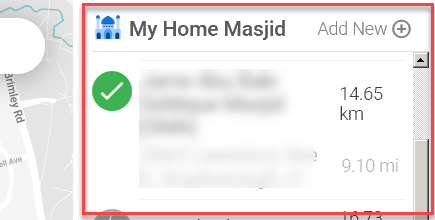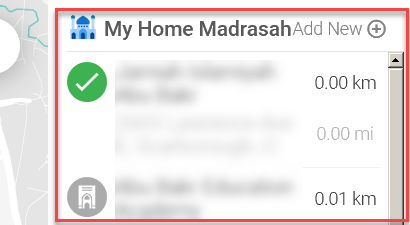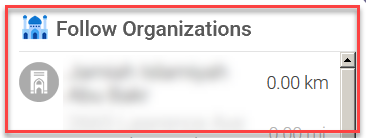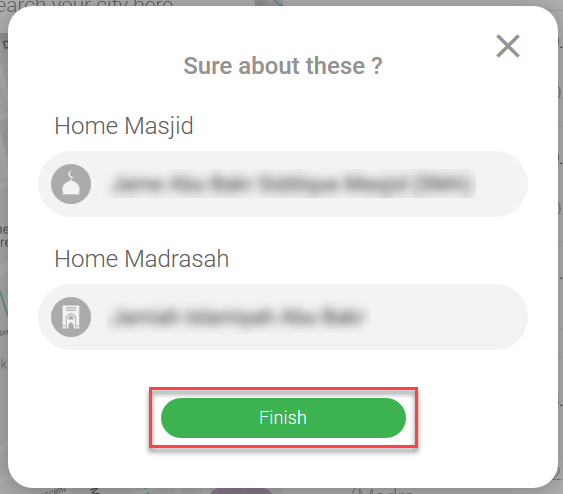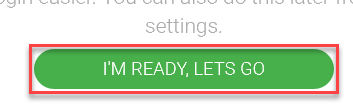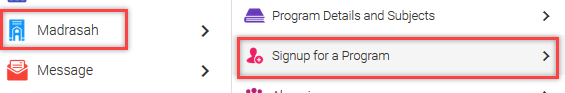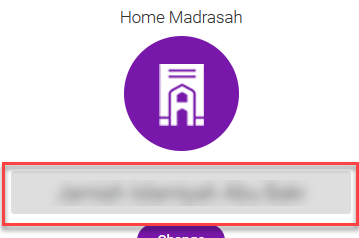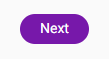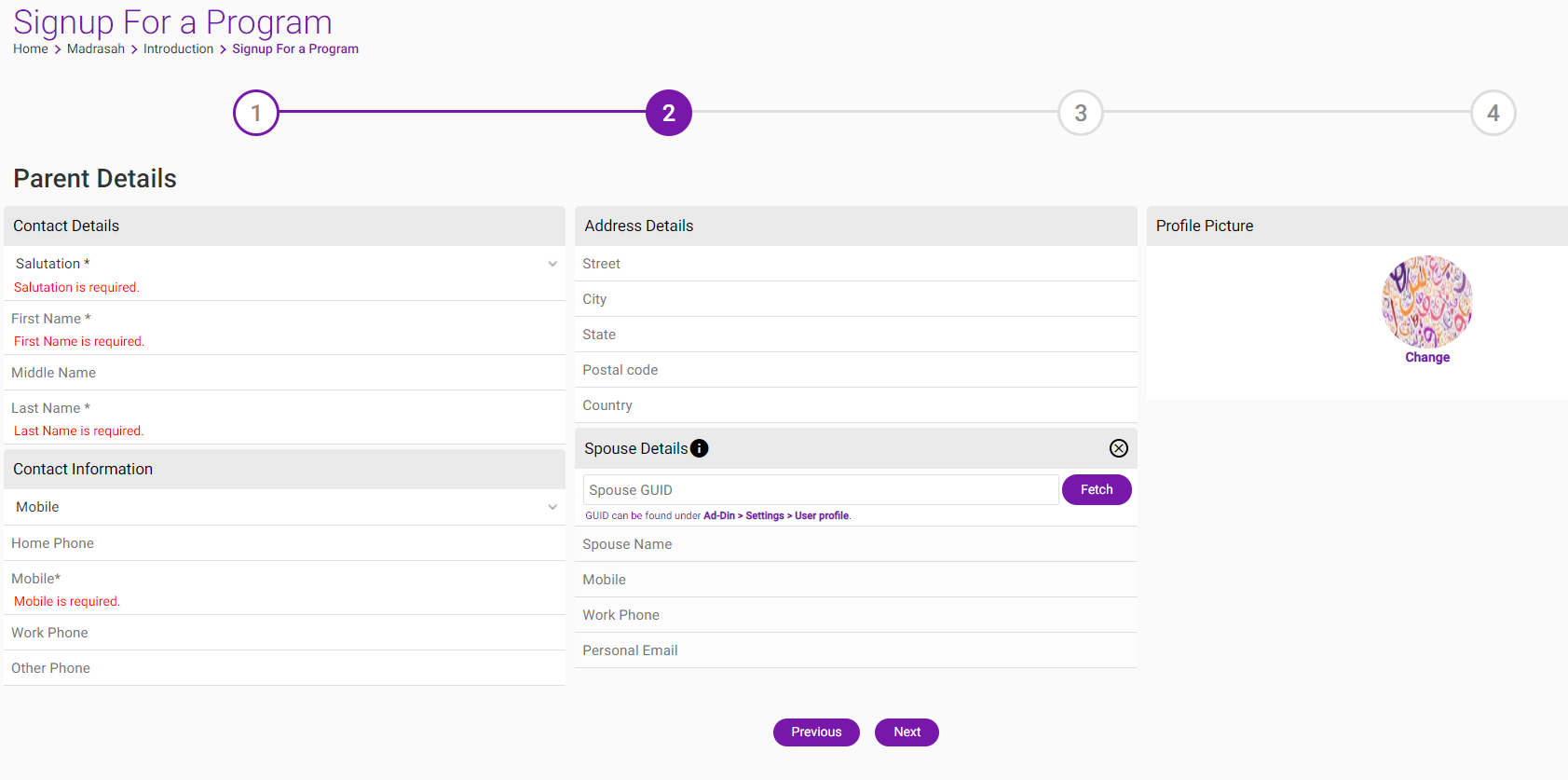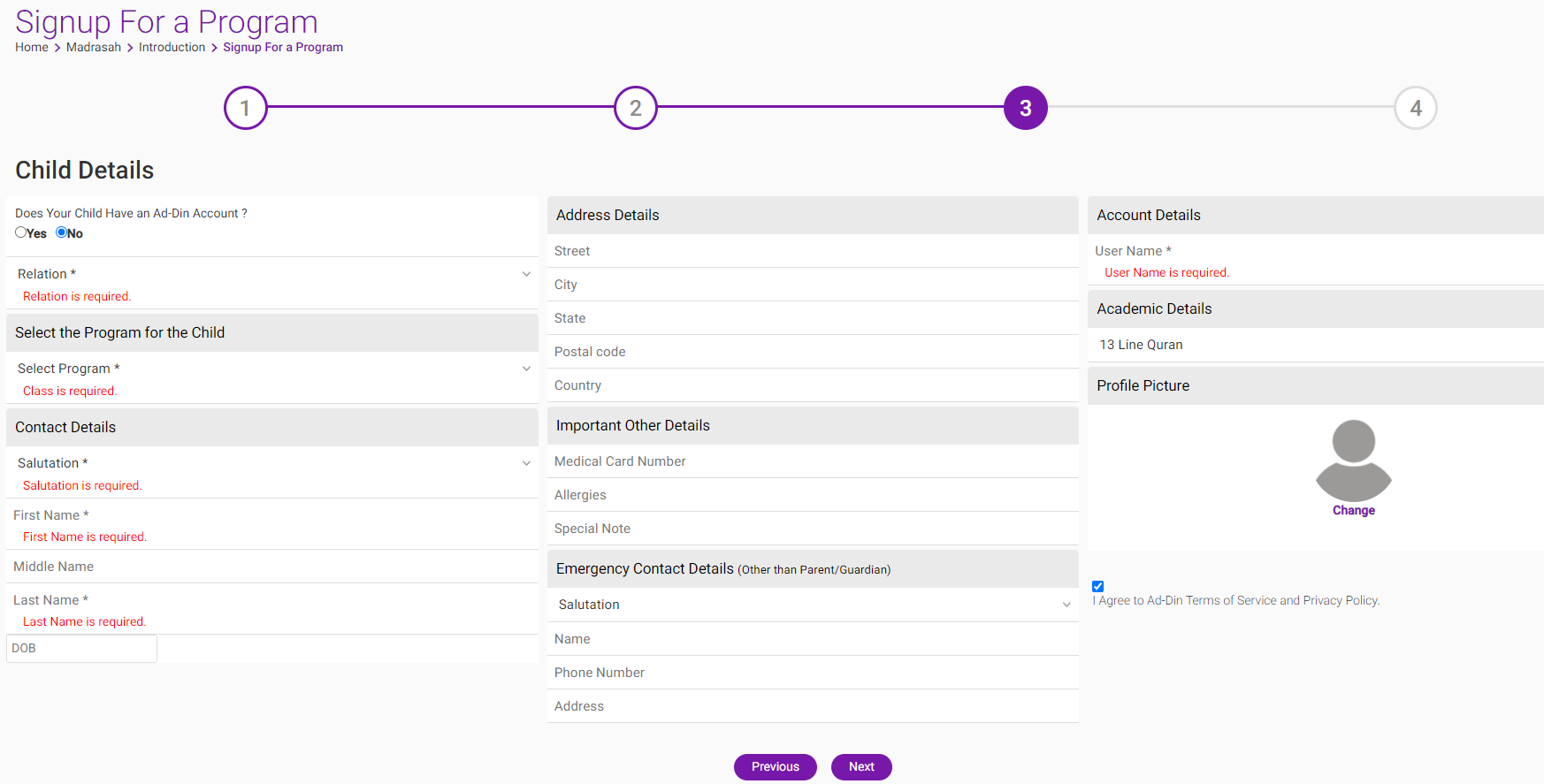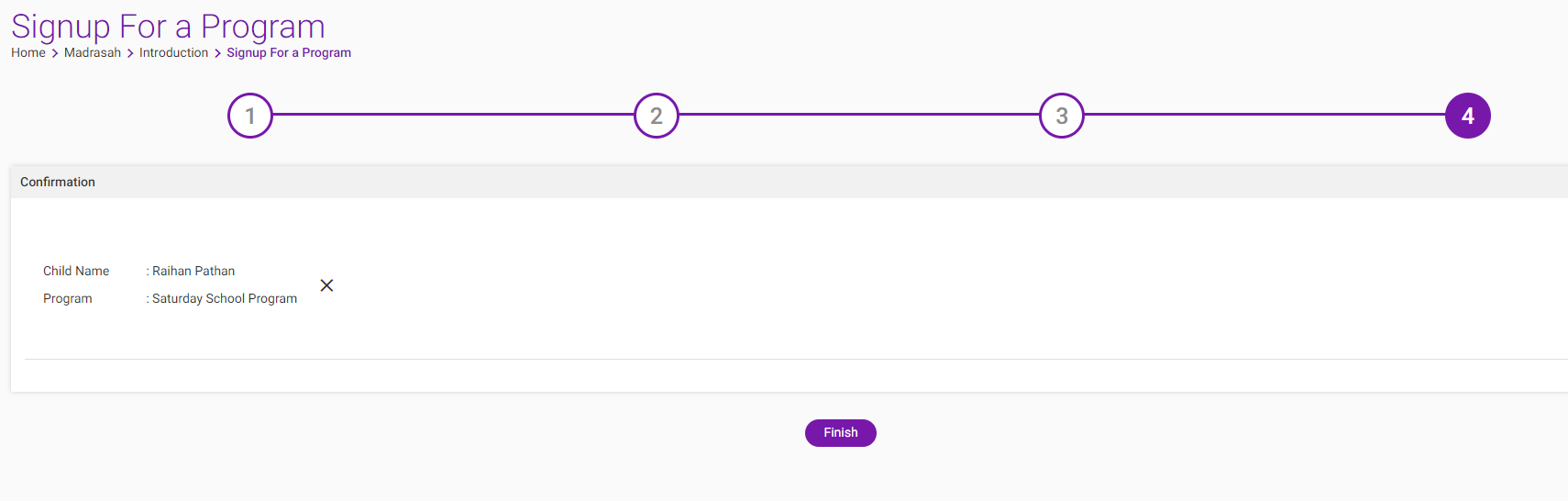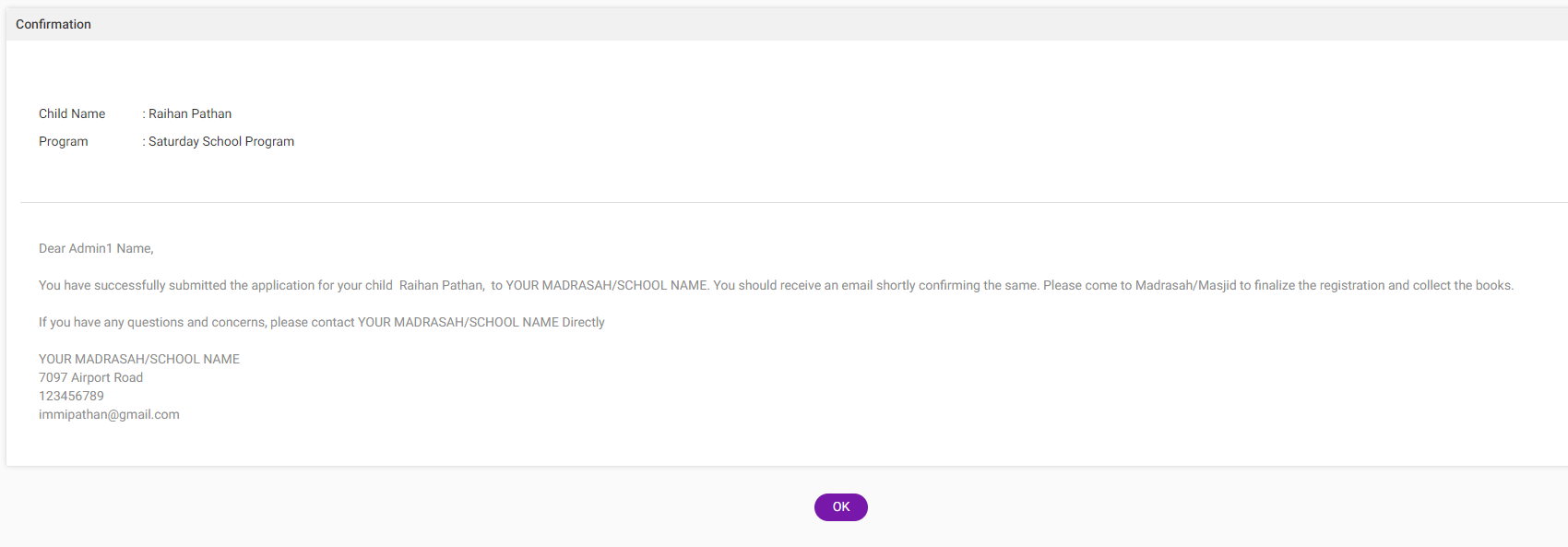Open the supported browser, i.e. Google Chrome, Edge or Firefox. Enter https://portal.ad-din.ca in the web browser's address bar. | |
Click on Signup | |
Fill in Username, email and the password of your choice. Ensure the Email is accurate. | |
When ready click on Signup | |
Allow the Location access for system to show you the nearby Organizations. | |
Select Your Home Masjid (if not listed, enter the name of city in search) select and Click Next, Select Your Home Madrasah/School (if not listed, enter the name of city in search) select from the list and click Next |
|
Click Next on Follow Organizations (this is optional) | |
And click on Finish, Click on I am ready Let's Go | |
Expand the Navigation Menu by clicking on the top left icon. | |
Click on Madrasah/School than click on Signup for a Program | |
Ensure your Home Madrasah/School is accurate, scroll down and click on Next. | |
Fill in the Mandatory Parent Details, click Next. (Salutation & * are mandatory) | |
| Fill in Child Details. Choose the program correctly. | |
| Click on Next, review the details and either click on Add Another child or Review & Submit | |
| Click on Finish when done. | |
| Review the confirmation letter and click OK to complete and exit the page. | |
| School/Madrasah Admin will receive a notification and should review and approve the enrollment soon. upon approval you will get another notification to confirm the same. |
Page Comparison
Manage space
Manage content
Integrations