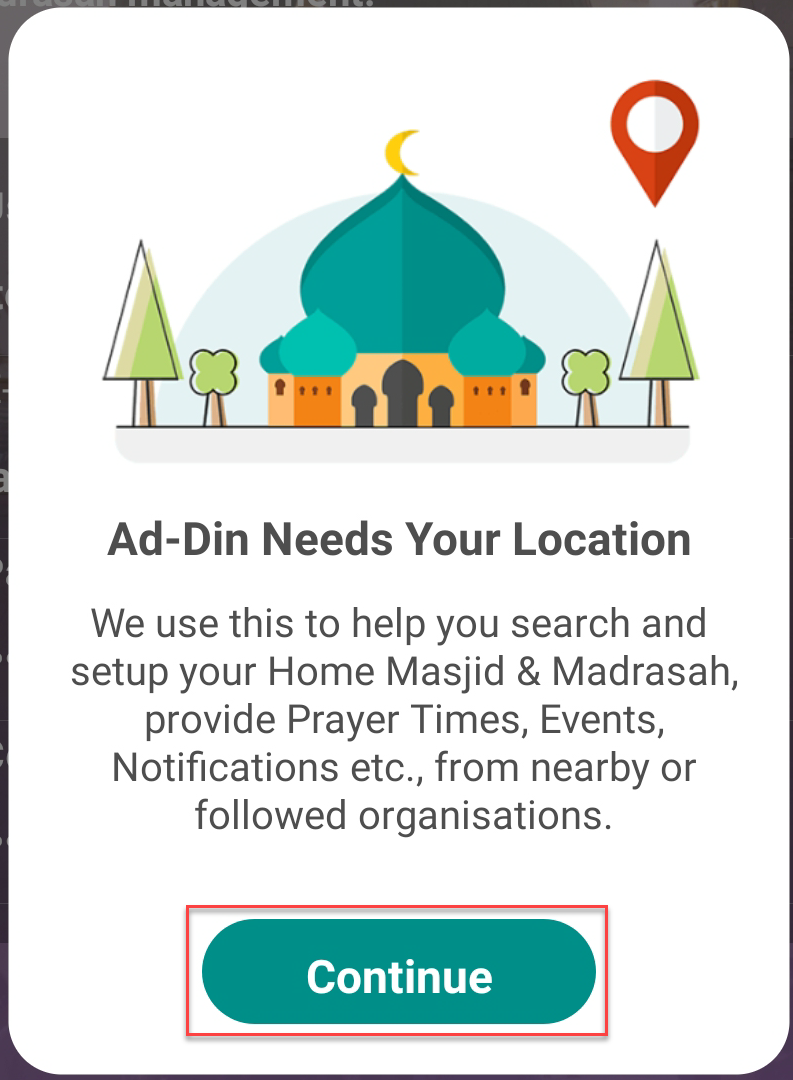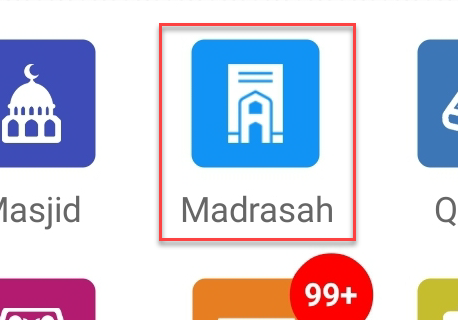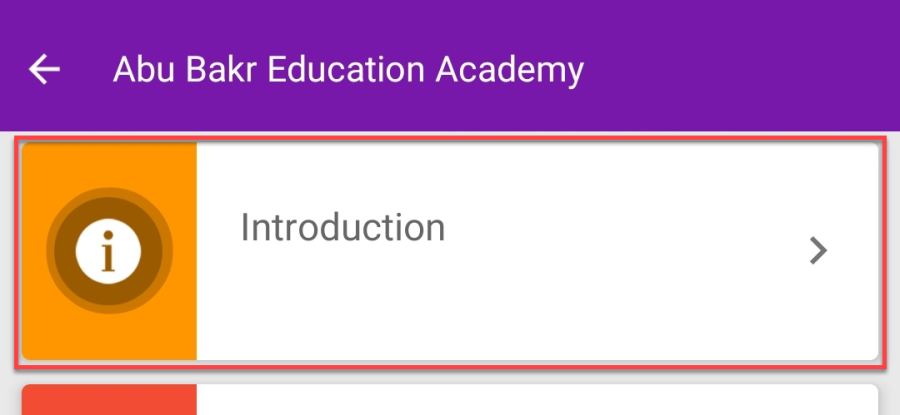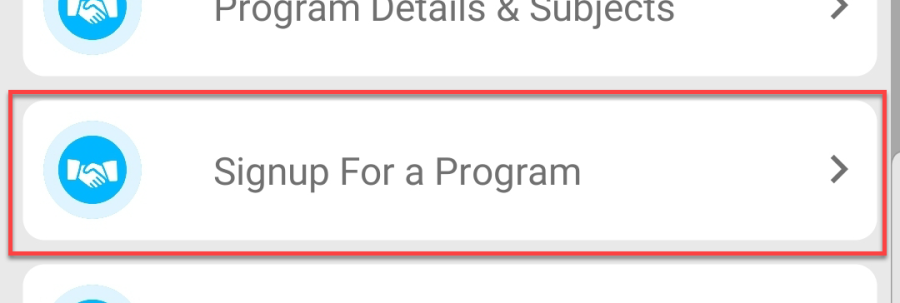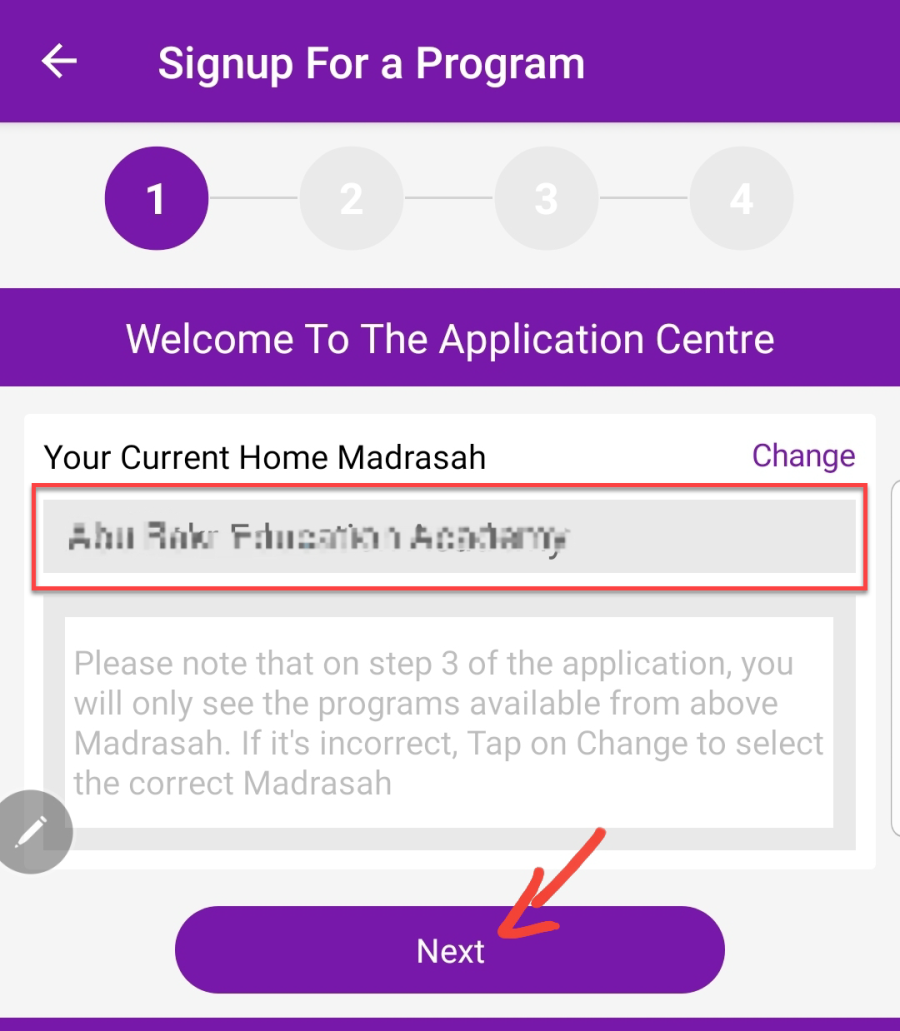Download the Ad-Din App from Google Play or Apple App Store on your Smartphone or Tablet. | |
Tap on Signup | |
Fill in Username, email and the password of your choice. Ensure the Email is accurate. When ready click on Signup | |
Allow the Location access for the system to show you the enrolled organizations from nearby. This is required. (Required) Location Data is used only used during application usage for the Ad-Din solution to function. For more information refer to our privacy policy. | |
Select Your Home Masjid (if not listed, enter the name of city in search) select tap Next, Select Your Home Madrasah/School (if not listed, enter the name of city in search) from the list and tap Next |
|
Tap Next on Follow Organizations. | |
Tap on Finish, tap on I am ready Let's Go | |
Tap on Madrasah icon | |
Tap on Introduction | |
Tap on Signup For a Program | |
Ensure your Home Madrasah is accurate tap on Next. | |
Fill in the Parent Details, tap Next. (Salutation & * are mandatory) Fill in Child Details. Choose the program correctly. Tap on Next, review the details and Tap on Finish |
Content Comparison
General
Content
Integrations