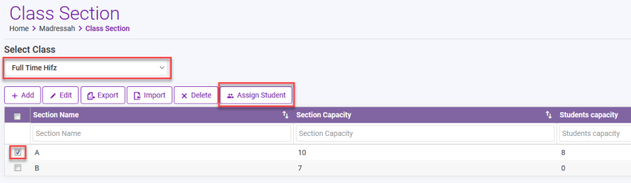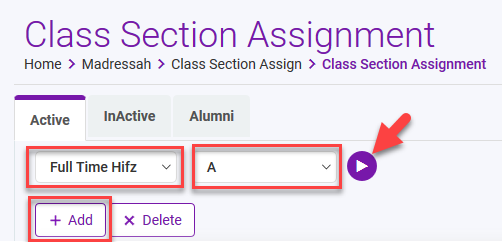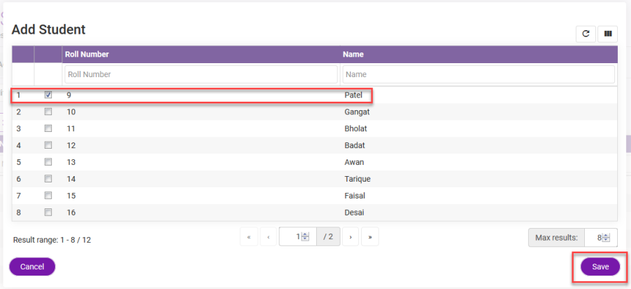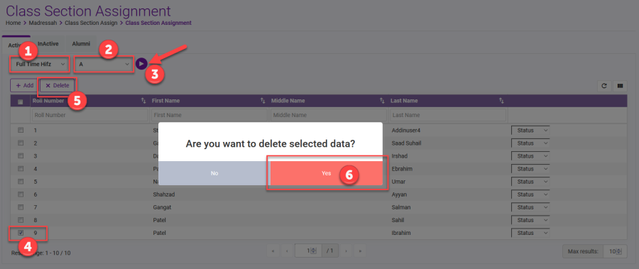Step-by-step guide to Add_Remove Students to Class Section using Ad-Din Web App
Add Students to Class Section
- Your account must have Madrasah Admin rights to perform this activity.
- Navigate to Madrasah > Admin Portal > Class Section
- Select the Class > Select the Section and click on "Assign Student" button
- Select the Class > Class Section to which you want to add Students to and hit on Run icon, it will display any existing students in this section if any.
- Click on + Add
- Select the Students you want to add to this Class Section, and click on Save
- Done. You have successfully added students to Class Section
- Repeat above steps to add students to another Class Section
Remove Students from Class Section
- Your account must have Madrasah Admin rights to perform this activity.
- Navigate to Madrasah > Admin Portal > Class Section
- Select the Class > Select the Section and click on run
- Select the students you want to remove from this Class Section > than click on Delete
- Click on Yes to remove the selected students from this Class Section
- Done. You have successfully removed students from this Class Section
Ad-Din
The Complete Solution for Masajid and Madrasah Management.