Skip to end of metadata
Go to start of metadata
You are viewing an old version of this page. View the current version.
Compare with Current
View Page History
Version 1
Next »
- Open the supported browser, i.e. Google Chrome, Edge or Firefox. Enter https://portal.ad-din.ca in the web browser's address bar.
|
https://portal.ad-din.ca
 |
- Click on Signup
|

|
- Fill in Username, email and the password of your choice. Ensure the Email is accurate.
|
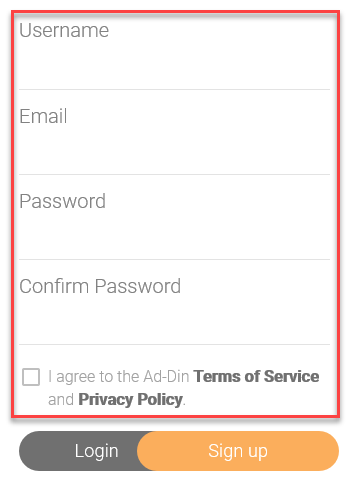
|
- When ready click on Signup
|

|
- Allow the Location access for system to show you the nearby Organizations.
|

|
- Select Your Home Masjid Click Next, Select Your Home Madrasah/School from the list and click Next
|
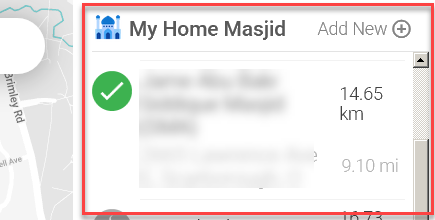 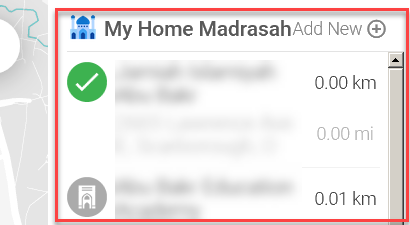
|
- Click Next on Follow Organizations.
|
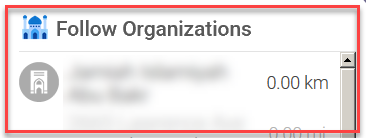
|
- And click on Finish, Click on I am ready Let's Go
|
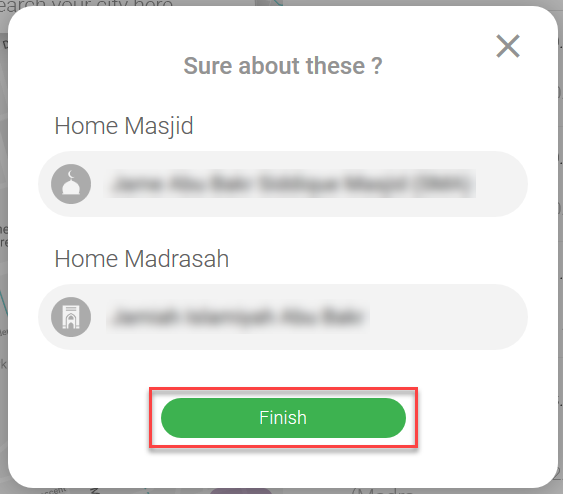 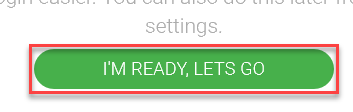
|
- Expand the Navigation Menu by clicking on the top left icon.
|

|
- Click on Madrasah than click on Signup for a Program
|
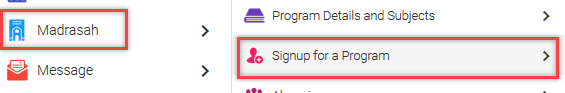
|
- Ensure your Home Madrasah is accurate click on Next.
|

|
- Fill in the Parent Details, click Next. (Salutation & * are mandatory)
- Fill in Child Details. Choose the program correctly.
- Click on Next, review the details and click Finish
|
|