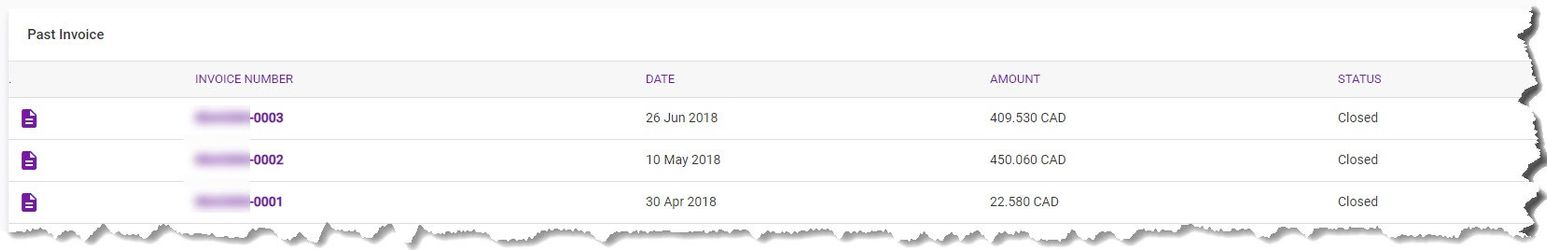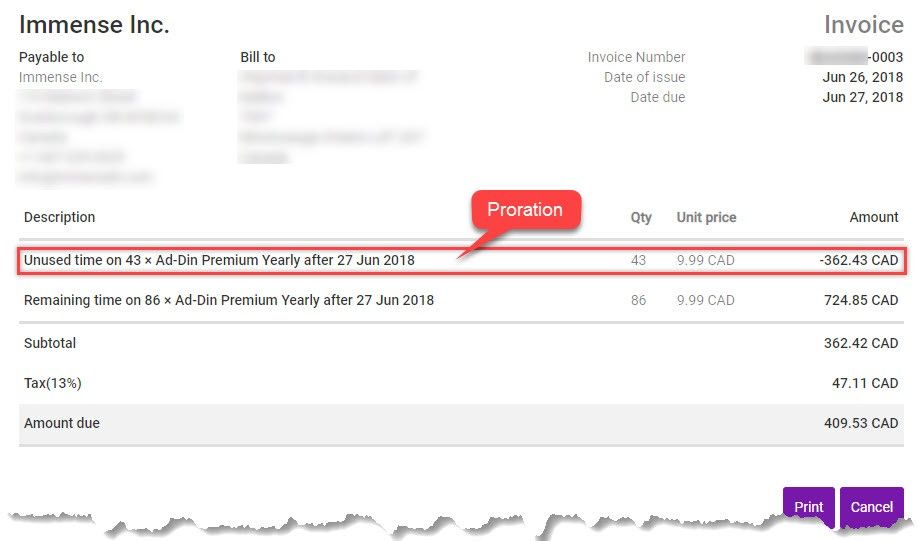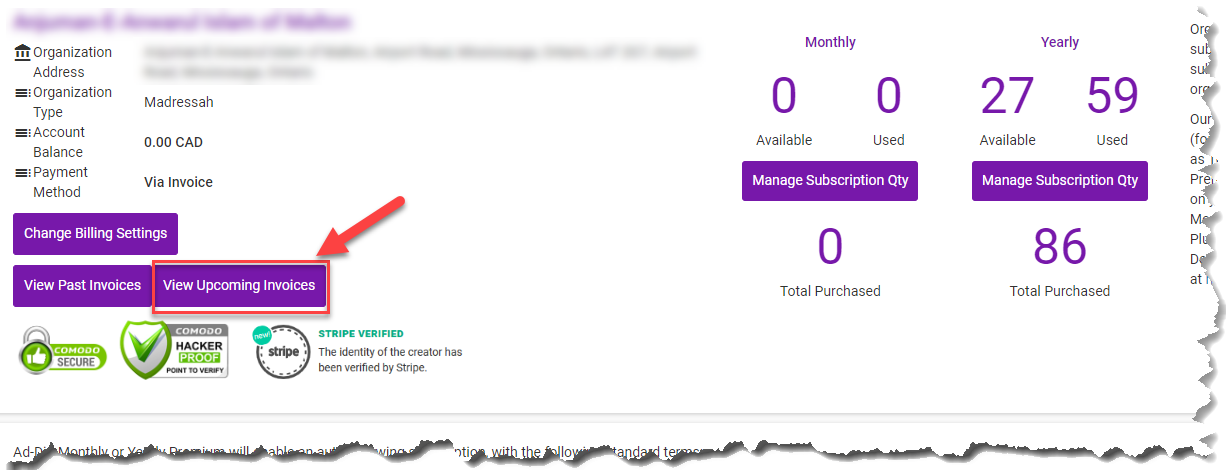Subscription Proration
Changing a subscription often results in a proration: a charge adjustment. Proration comes into play when a customer receives service for only part of the billing cycle. There are several cases where this can occur, notably when upgrading or downgrading a subscription during the billing cycle. Proration is only applicable to licensed (per-seat) subscriptions, because they are charged in advance–at the start of each billing cycle.
When a customer’s plan changes during a billing cycle, a proration line item is applied on their next invoice. If a customer whose subscription is billed on the first of the month changes to a more expensive plan, they receive a credit for the unused portion of the old plan and are billed for only the remainder of the month for the new plan.
The prorated amount is calculated down to the second by Stripe, Ad-Din's payment processing platform. We calculate the difference between the two plans based on the time the API call was made to change the customer’s subscription, using the current billing period’s start and end times.
Proration Example
Let's Look at the example below, in below list of past invoices, Invoice# ending with 0003 had proration applied and here how it worked.
- Yearly Subscription cost 9.99$ / 365 Days = ~0.027$ for 1 Day use.
- Original Subscription started on May-1-2018 with an end date of May-1-2019 (as the first invoice 0001 was created on April-30-2018 and Due next day)
- 43 Subscriptions were purchased after on 10-May-2018.
- Again another 43 subscription was purchased totaling new License Qty to 86 on Jun-26-2018.
- Earlier 43 subscriptions has unused time of Jun-27-2018 to May-1-2019 which is ~308 Days.
- So 0.027 x 308 = 8.430$ unused time for one subscription x 43 Licenses = ~362.48 credited
- Similarly 0.027 x 308 = 8.430$ Remaining time on one Subscription x 86 = ~724.97 Billed
- Renewal date remains to May-1-2019.
Stripe payment processing platform prorates to the second, the amount of the prorations can change slightly between the time they are previewed, and the time the update is actually performed
Previewing Proration
To preview the cost of a proration go to portal.ad-din.ca > Settings > Organization > Organization Subscription Management > Select the account for example Masjid or Madrasah > Click on View Upcoming Invoices. In the returned invoice, the invoice items reflect the prorations created by an update if any. This will shows what will be the customer’s next invoice looks like after applying the provided parameters, such as a plan or Subscription Quantity change.
Related articles
Ad-Din
The Complete Solution for Masajid and Madrasah Management.