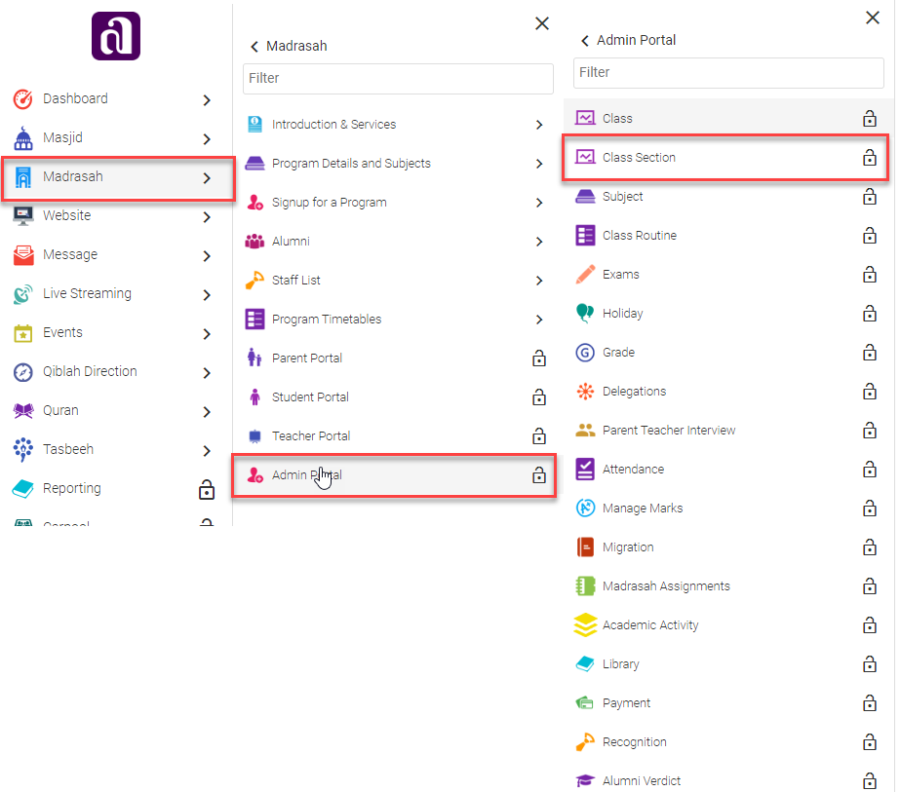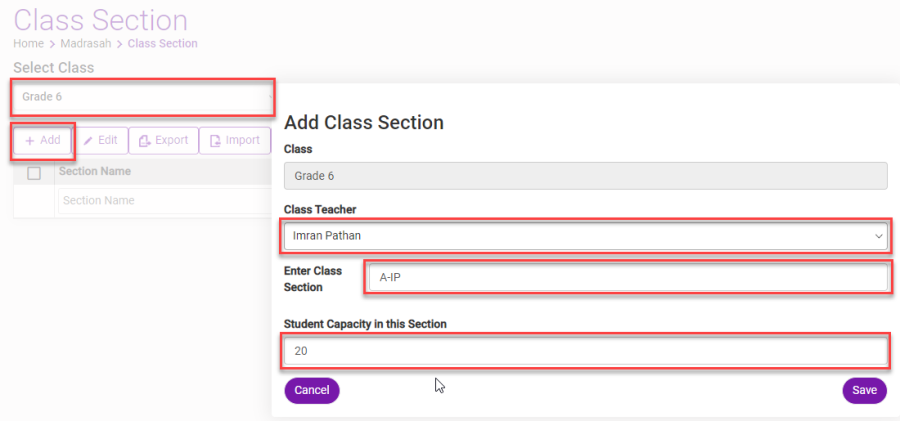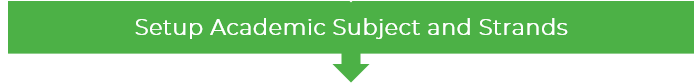/
Setup Academic Class Sections
Setup Academic Class Sections
Must
Each Class must have at least one Class Section. i.e. your organization may have more than allowed kids for a specific grade. In that case you have to split the class in to two. i.e. Grade 2 Section A, Grade 2 Section B. In Ad-Din you must have at least one Class section per class to start with and can add more sections as your students count grow.
- To add the Academic Class Section, click on three horizontal lines to open the full menu.
- Navigate to Madrasah > Admin Portal > Class Section
- Select the Class
- Click on + Add
- Fill the Add Class Section popup accurately. And click on Save.
- Class Teacher: "Select from dropdown", This teacher will be like a homeroom teacher can take attendance, mark activities etc.
- Enter Class Section: "You can make this name up i.e. "A-IP" (Recommendation: Section A - Teacher first and last name initial.)
- Student Capacity in this section: This will help admin to not overload one class
- Repeat steps from 6) to 8) above to add all the class section for JK to Grade 8. Minimum 1 needed.
- Now add all the students to this class section. And ensure they are all correctly mapped.
Deleting Class Section
Deleting a Class Section is disruptive. This Action can't be reversed, the associated history of this Class Section will be lost. Instead de-link it from the teacher and rename it with prefix "Don't use – class section name" or as desired, or carefully analyze and then decide to delete.
, multiple selections available,
Related content
How to Add, Edit, Delete a Class, Class Sections & Assign Students to Class Section
How to Add, Edit, Delete a Class, Class Sections & Assign Students to Class Section
More like this
Setup Academic Classes
Setup Academic Classes
More like this
Step-by-step guide to Add_Remove Students to Class Section using Ad-Din Web App
Step-by-step guide to Add_Remove Students to Class Section using Ad-Din Web App
More like this
Step-by-step guide for Class & Class Section using Ad-Din Web Portal
Step-by-step guide for Class & Class Section using Ad-Din Web Portal
More like this
How to Add, Edit, Delete Subjects
How to Add, Edit, Delete Subjects
More like this
Step-by-step guide to Add_Remove Students to Class Section using Ad-Din Mobile App
Step-by-step guide to Add_Remove Students to Class Section using Ad-Din Mobile App
More like this
Ad-Din
The Complete Solution for Masajid and Madrasah Management.